If you have files/folders you don't use very often it can be handy to compress and file them so they don't take up valuable disk space. You can use an application like
WinRAR (or the free
7-Zip) to compress all selected folders into a single compressed file.
If there are a lot of files though it can be more convenient to have each folder in it's own compressed file.
WinRAR is able to do this (7-Zip is not). If these were the folders
Selecting all the folders, then right-clicking and choosing the WinRAR menu 'Add to Archive'
Tick this option in WinRAR. (Put each file to separate archive)
This will put each folder into a separative file and you can then remove the original folders.


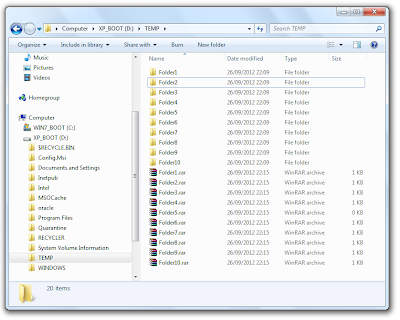
Thanks a lot!
ReplyDeleteHarjs Blog: Compress Folders Into Separate Files Using Winrar >>>>> Download Now
Delete>>>>> Download Full
Harjs Blog: Compress Folders Into Separate Files Using Winrar >>>>> Download LINK
>>>>> Download Now
Harjs Blog: Compress Folders Into Separate Files Using Winrar >>>>> Download Full
>>>>> Download LINK Mt
Thanks a bunch! Just saved me 10 minutes worth of time :)
ReplyDeleteAwesome. Worked like a charm. Thanks, Man
ReplyDeleteThank you very much! Saved my day!
ReplyDeleteExactly what what I am looking for. Thank you very much)
ReplyDeleteDanke
ReplyDeleteWinRAR can create self-extracting files as well as it can repair the damaged files. You can simply download the WinRAR software from the official website
ReplyDeleteRar Download
tks man
ReplyDeleteAfter looking through a few blog articles on your website,
ReplyDeletewe sincerely appreciate the way you blogged.
We've added it to our list of bookmarked web pages and will be checking back in the near
future. Please also visit my website and tell us what you think.
WinRAR Crack
Nero Recode Crack
DriverPack Solution Crack
Sylenth Crack
EditPlus crack