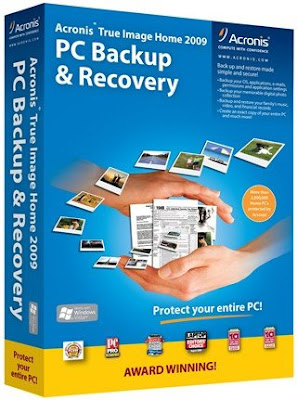
I don't normally backup my Windows as I usually just reinstall if I have any issues. As the amount of viruses and spyware is increasing I thought I'd take a backup of Windows with the programs I use so I could just restore it if it does get messed up.
I'll be using Acronis True Image Home 2009, the process for making sure the backup is as small as possible is:
1. Delete all temporary internet files.
2. Disable hibernation (which will deltete c:\hiberfil.sys).
3. Disable then re-enable System Restore (which will remove any System Restore Points).
4. Copy any large files to an external drive (AVI's, encrypted volumes etc.)
Acronis True Image can do the backup while Windows is running (which I still find remarkable). The options I use are:
1. Encrypt 128 bit.
2. Set password.
3. Do a full backup.
The backup file is 4GB which I can keep on my work PC by transferring it with my 8GB memory stick.
I also created a bootable recovery CD in case I need it in future too.
No comments:
Post a Comment